Present awesome slides.
in front of your boss, colleagues or clients.
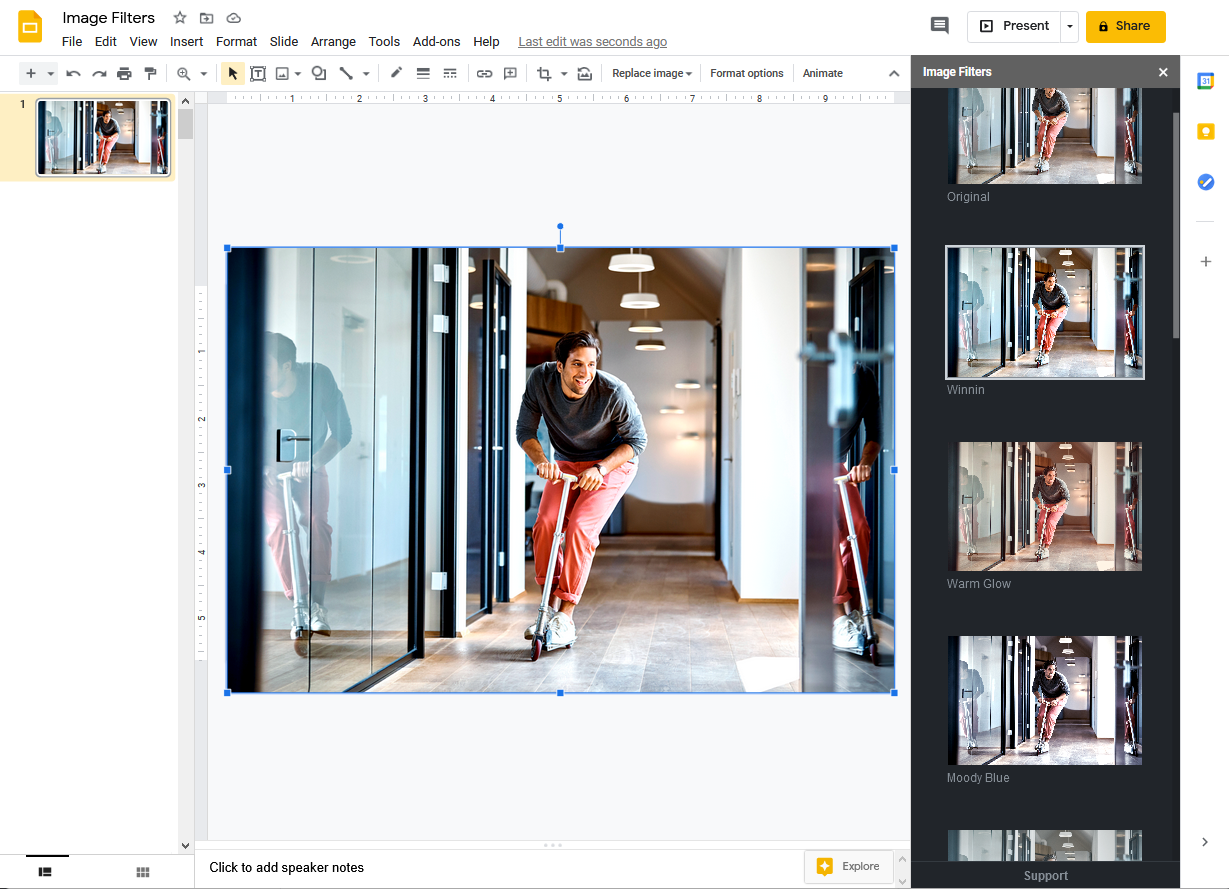
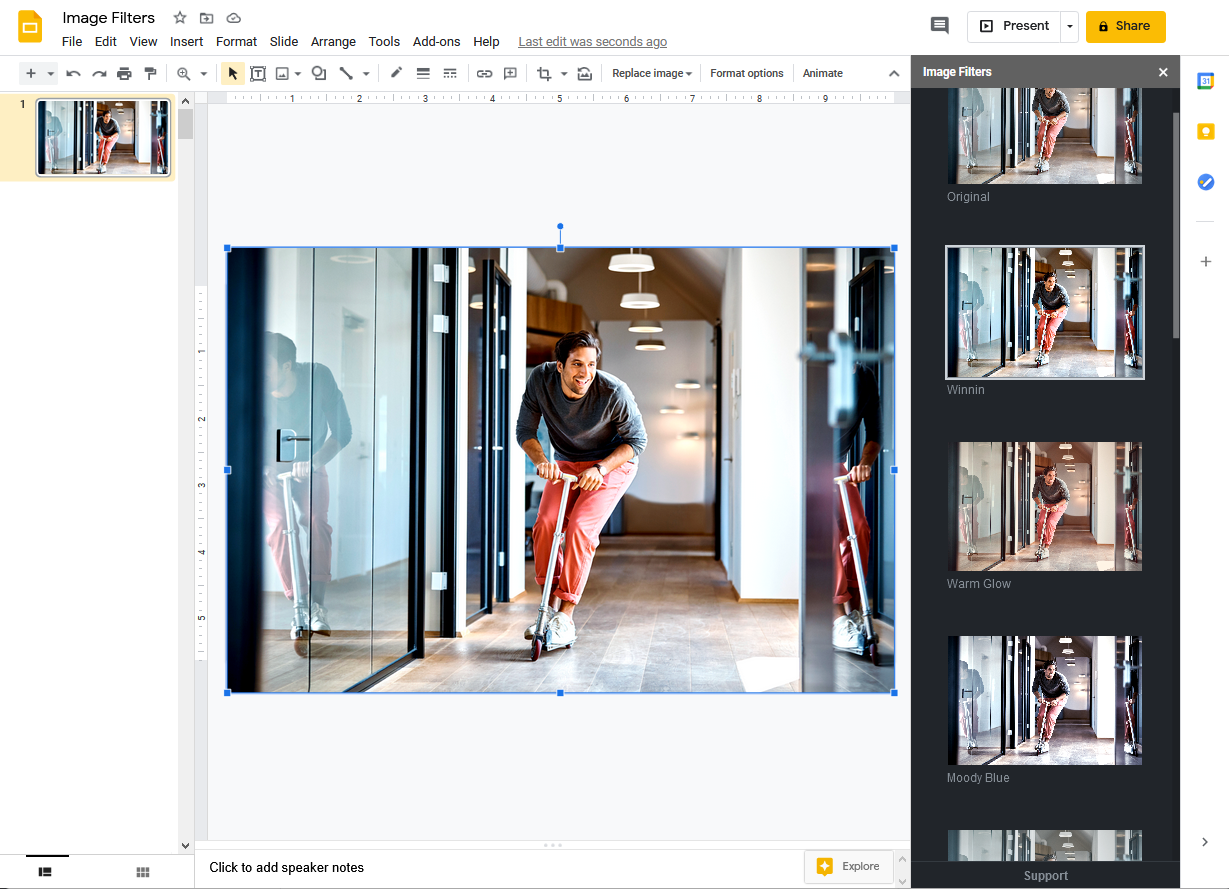
That's why images are critical to any successful slide deck. They not only communicate the story you want to tell, but also tell the story about you and your standards. Make your images better, and you will make a better impression of yourself.
In Image Filters, you'll find twelve professionally designed filters created by world-class photographers. Your images will receive the same magic touches professionals apply, making your slides come to life.
Use our filters to decide how you want the audience to feel — energized, thoughtful or impressed.
Our filters will fix common lighting issues in images, so they won't ruin the impression you give.
Select the image you want to filter, open Image Filters through the Add-On menu, and click the filter you want to use.

First, install the add-on on the Google Workspace Marketplace. Once installed, select an image you want to filter. Then start Image Filters by choosing 'Start' under 'Image Filters' located under the 'Add-Ons' menu on the top menu bar. A sidebar will open and after a few seconds of processing, you can choose the filter you want to apply. After you've chosen a filter, it will typically take 10 seconds for the image on the slide to be updated.
After you've applied the filter to an image, click the filter preview again. A bar will appear that follows your mouse as you move over the preview, allowing you to adjust the strength of the filter. Right-click to apply, and left-click to cancel.
Image Filters is currently free of charge! We do ask, however, that you give us feedback on what you like/don't like about it. Please drop us a line to say hi!
Absolutely. Your images and data never leave Google's servers, and are not transferred to us. We have no access to your slides. We collect diagnostics data if something goes wrong and usage data so we can improve the product, but no data in your slides is ever sent to or can be accessed by us. Read more in our comprehensive privacy policy.